Edifact format
An Edifact file consists of different objects organized hierarchically. It is read line by line, with each line corresponding to a segment.
-
Each segment consists of composites or elements.
-
A composite in turn groups together several elements.
-
An element can be associated with a code list (list of standardized codes), which functions as an enumeration listing all the possible values for that element.
-
When the element is not linked to a code list, the extracted value is directly interpreted as its actual data.
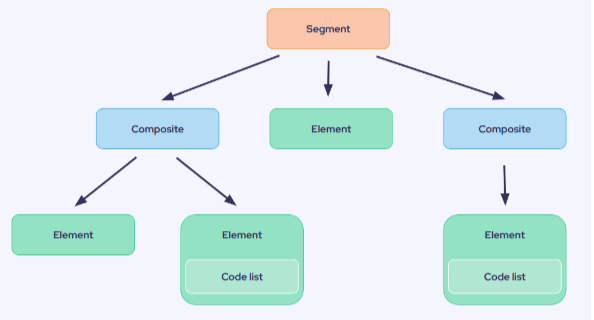
The Edifact format is therefore based on a standardized, hierarchical structure, enabling both systematic and automated reading of the information contained in the file.
An example of a line that can be read in an Edifact is:
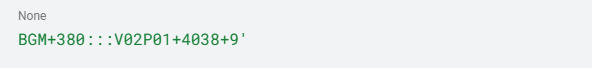
Here, the name of the segment is “BGM”.
The character ‘ indicates the end of the segment.
Each + represents a transition to the next object, and each : indicates a transition to an internal object.
The values in this line represent the following information:
BGM BEGINNING OF MESSAGE Function: A segment by which the sender must uniquely identify the document C002 DOCUMENT NAME 1001 Document name, coded 1131 Code list qualifier 3055 Code list responsible agency, coded 1000 Document name 1004 DOCUMENT NUMBER 1225 MESSAGE FUNCTION 4343 RESPONSE TYPE
Thus, the previous example would be represented in JSON as follows:
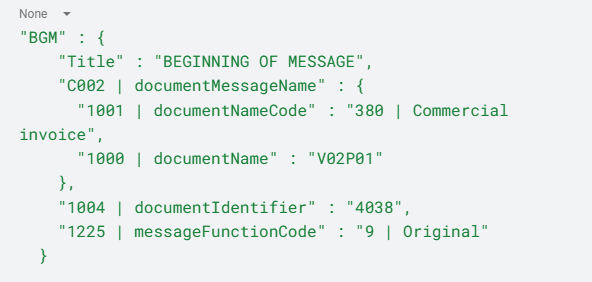
Purpose and features
The File Generator module is designed to facilitate the extraction and structuring of information from any object in the Axelor Open Suite (AOS) ecosystem. It is an essential tool for optimizing the integration and automation of business flows within AOS.
Main features
Support for standardized formats: support for formats used in electronic invoicing (Factur-X), inter-company data exchange (EDI), and commonly used JSON structures.
Native interoperability with AOS: ability to directly process AOS business objects (invoices, orders, etc.).
Flexibility and extensibility: adaptation to the specific needs of each business thanks to a modular and configurable architecture.
Sharing and reusing configurations: ability to import and export configurations, promoting sharing and saving time.
Architecture
The architecture of File Generator is based on a modular and extensible design, allowing great flexibility in the generation of formatted files from AOS objects.
This section presents:
-
The main components of the module;
-
The File Generator usage cycle;
-
As well as its dependencies and underlying technical structure.
Architecture overview
The File Generator module is based on a configuration schema that defines the rules for extracting and structuring data from Axelor Open Suite (AOS) objects.
This schema specifies:
-
the data to be captured,
-
the transformations to be applied,
-
and the organization of the output file.
The association between a schema and AOS objects is ensured by capture parameters, which dynamically establish correspondences between the attributes of business objects and the fields defined in the schema.
These parameters offer several advantages:
-
Portability: the same schema can be applied to different AOS objects.
-
Flexibility: correspondences can be adapted to business needs.
-
Preview: they allow you to generate an intermediate model, providing an initial preview of the extracted data and its formatting before the final file is generated. From this model, the structured file is produced in the desired format.
Operating cycle
The cycle allows the creation of formatted files from the information present in the AOS objects.
The File Generator module follows a three-step processing cycle:
-
Extraction: retrieval of information from the selected AOS object, in accordance with the settings and the defined schema.
-
Transformation: conversion of data into a structured JSON, which can be viewed in order to check and validate the information to be generated.
-
Generation: production of the formatted file according to the requested structure (Edifact, JSON, Factur-X, etc.).
Installation
This section describes the procedure for adding the File Generator module to an existing project.
It is essential to ensure that the version of the module corresponds to the version of AOS currently deployed.
Here is a compatibility summary table :
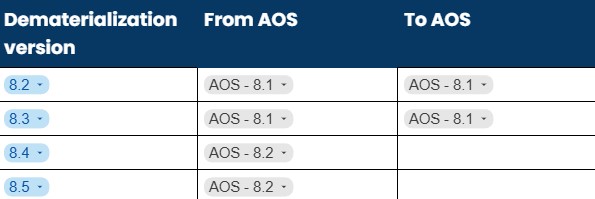
Prerequisites
Before proceeding with the installation, certain conditions must be met:
Licenses: it’s necessary to have valid Guardian licenses to use AOS products.
AOS environment: it’s mandatory to have previously deployed an operational AOS webapp.
Maven configuration: add a Maven reference to the webapp's settings.gradle file, allowing the necessary dependencies to be retrieved from the Nexus enterprise.