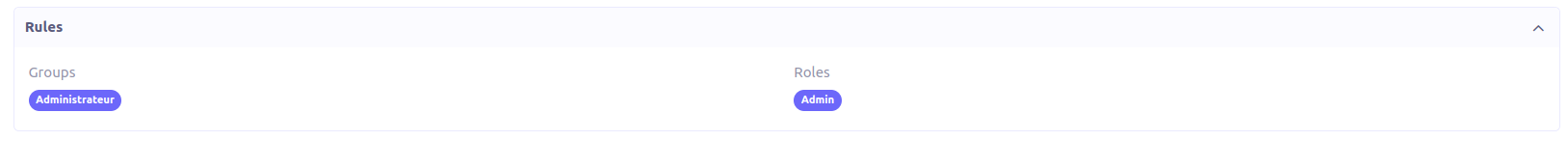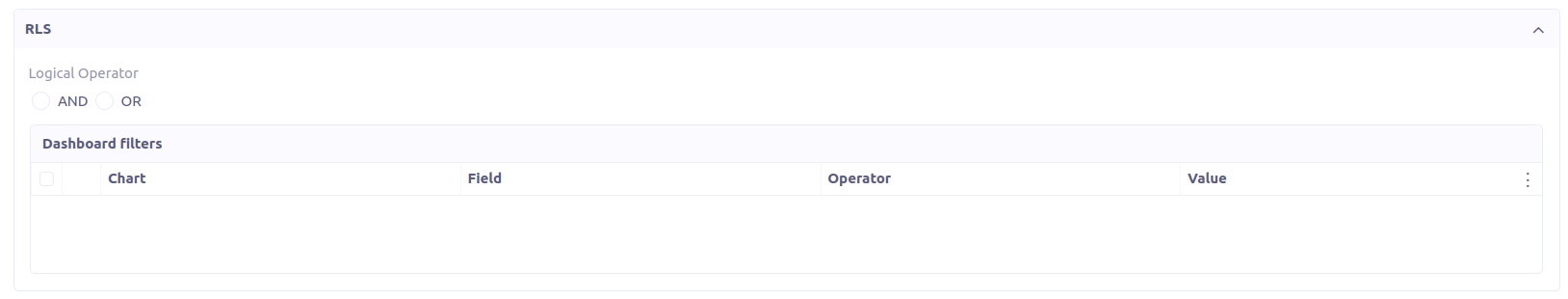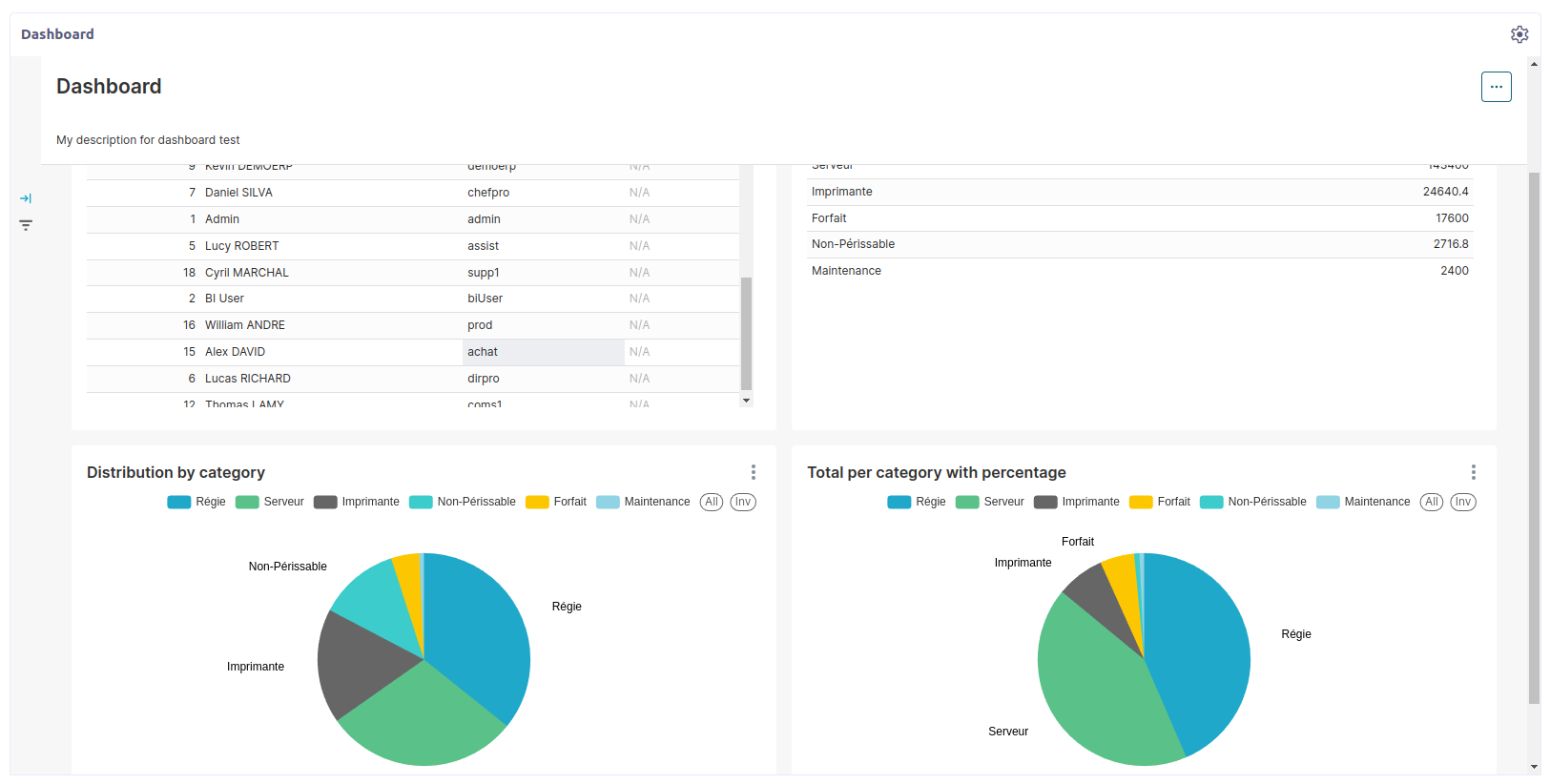BI Dashboards
BI Dashboards represent the list of dashboards created in axelor BI Studio server.
BI Dashboards
From the entry menu when clicking on Dashboard it will display list of cards or grid of the dashboards the current user has access to.
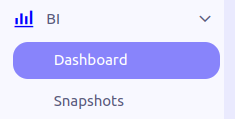
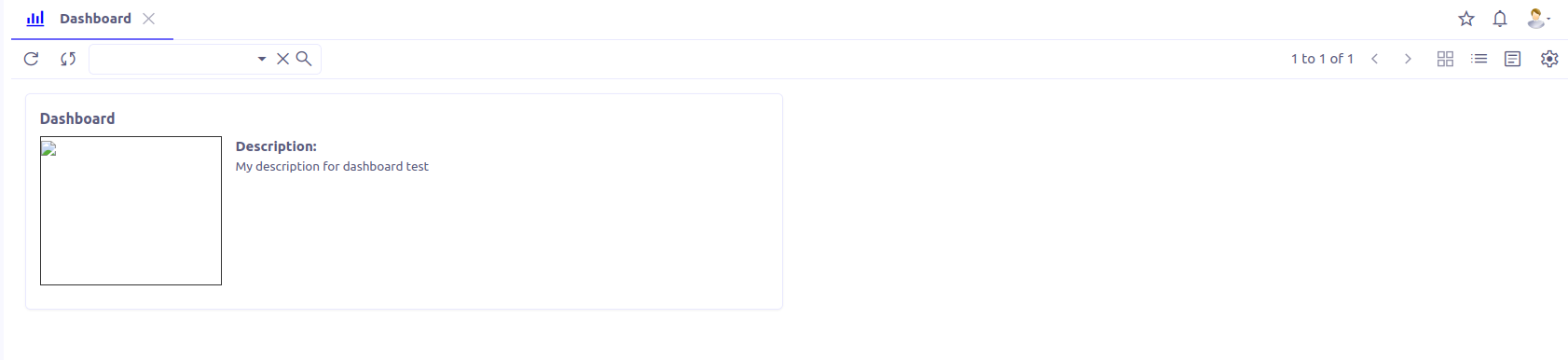
BI Dashboard view
The Dashboard view has four panels:
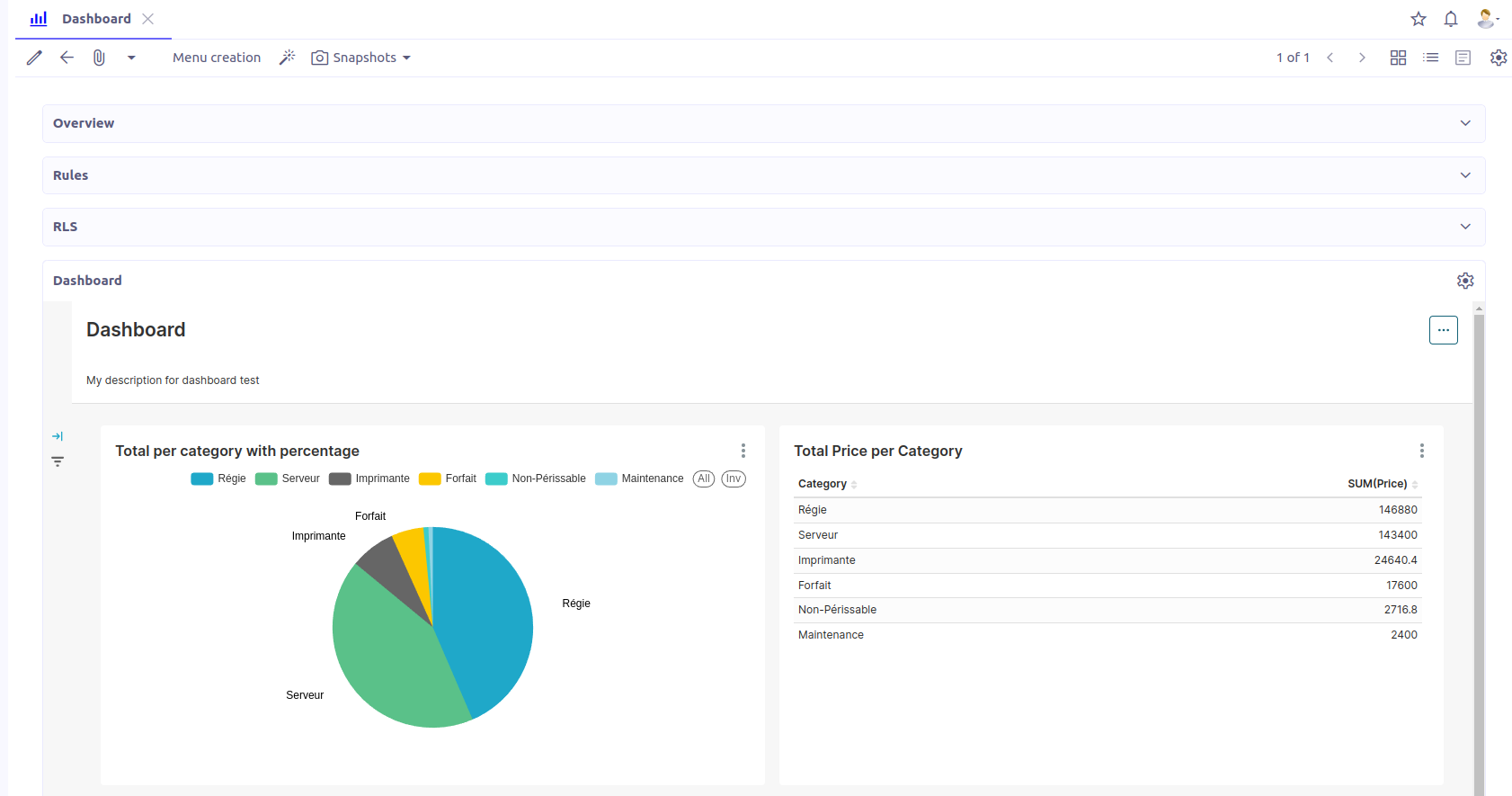
Overview
it contains general information about the dashboard, the name, last amendment date, description and its action view.
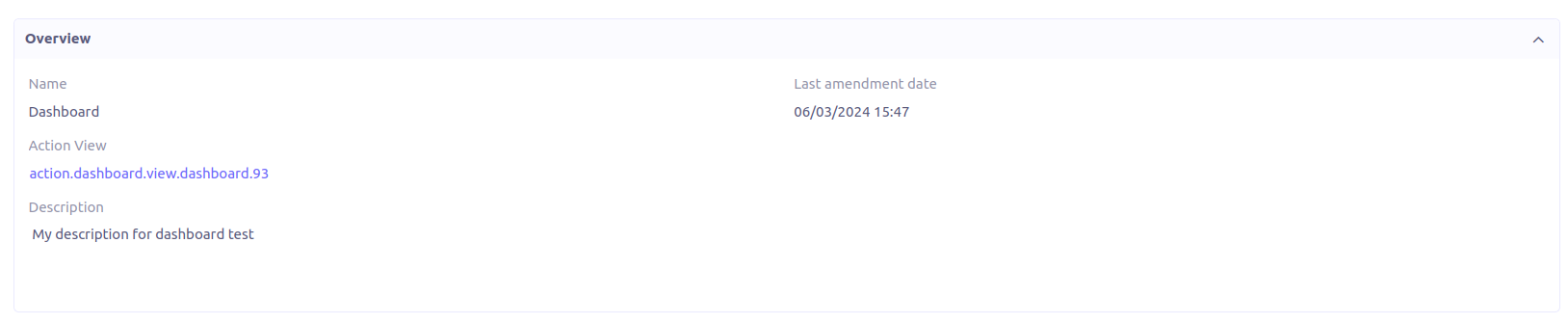
Dashboard menu
Axelor BI allow to add the dashboard in menu.
from dashboard view, click on Menu creation
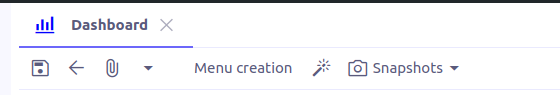
Popup form will appear with a selection to select the parent menu of the dashboard entry and list of menus with deletion option.
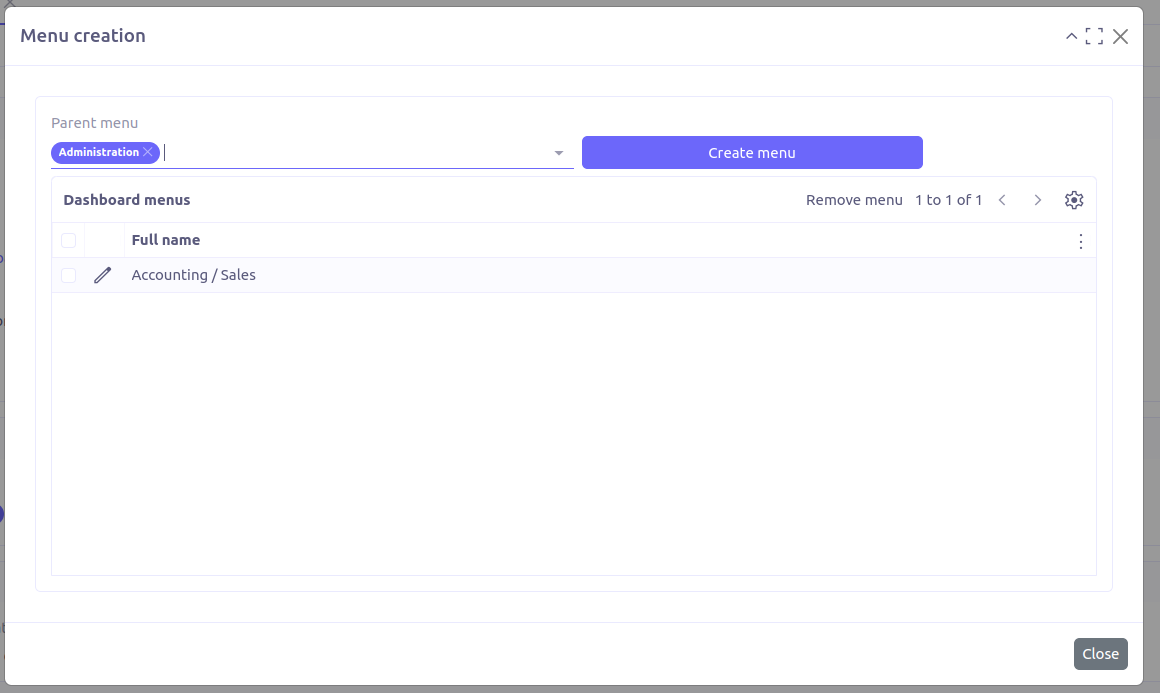
dashboard Sales is added under menu Accounting
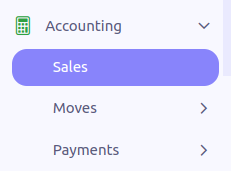
Dashboard extension
The flexibility of axelor solution, allow to extend the dashboard in any other view as panel-dashlet as follow:
<panel-dashlet action="[dashboard action view]" height="[ high ]" colspan="[ colSpan ]" />Example:
<panel title="Dashboard" colSpan="12">
<panel-dashlet action="action.dashboard.view.sales.93" colSpan="12" height="800"/>
</panel>