Watch Deleted Record
The purpose of this instance trigger is to monitor records that are deleted from the Axelor instance. For this, a webhook is used, which is automatically registered in the connected Axelor instance during creation.
Using This trigger
-
Ideally, there is a single webhook for each model that will be shared for all organization-wide scenarios.
-
Users can select an existing webhook or create a new one.
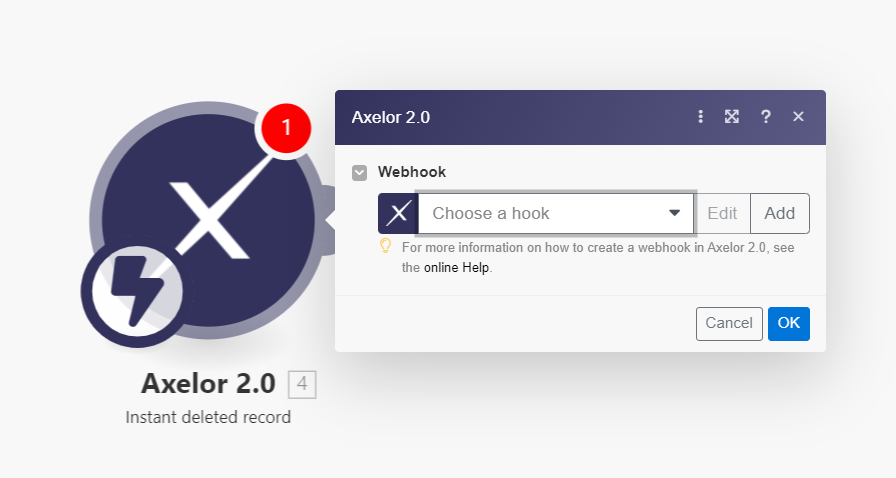
-
To create a new deletion webhook (instant trigger), the user must select/create an Axelor connection and select the target model. To make it more understandable, give an informative name to this webhook and click the OK button. This will create a new webhook and automatically assign it to the module.
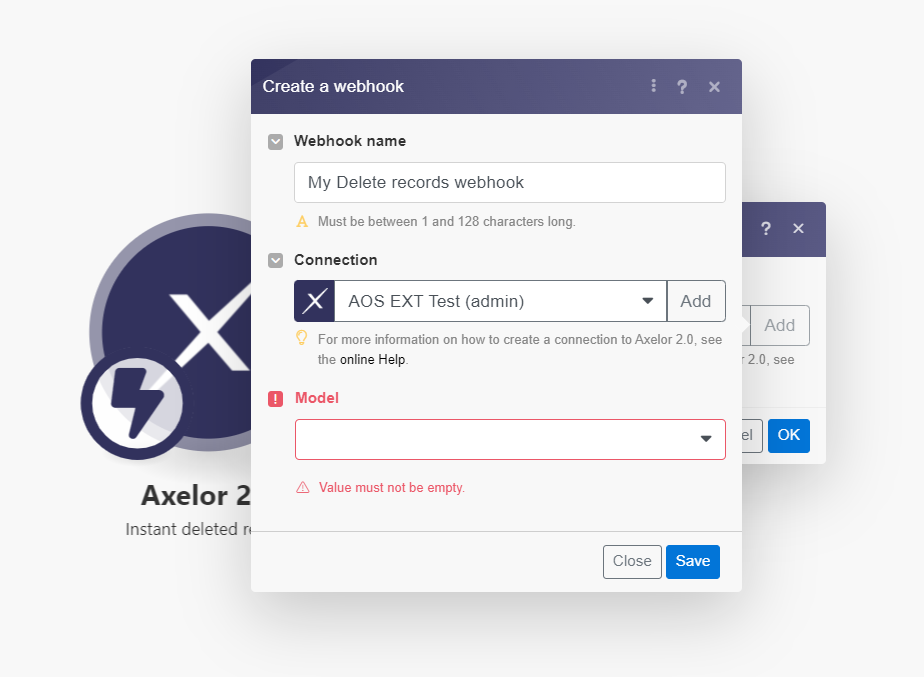
-
To check whether a webhook has been registered in the connected Axelor instance, you can visit that Axelor instance and look for the Webhooks menu (Axelor connect → Webhooks).
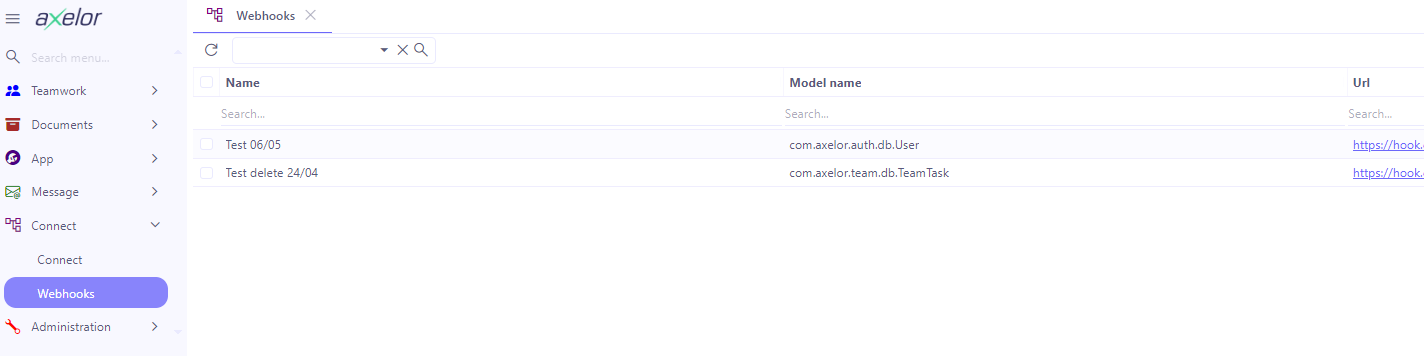
This deletion trigger module should ideally be set to immediate. This means it should trigger as soon as it receives data.
Here, as the data, from now on, it will be a record identifier that is deleted from Axelor, and the user can access this identifier using id as the key, and its label is Record ID.