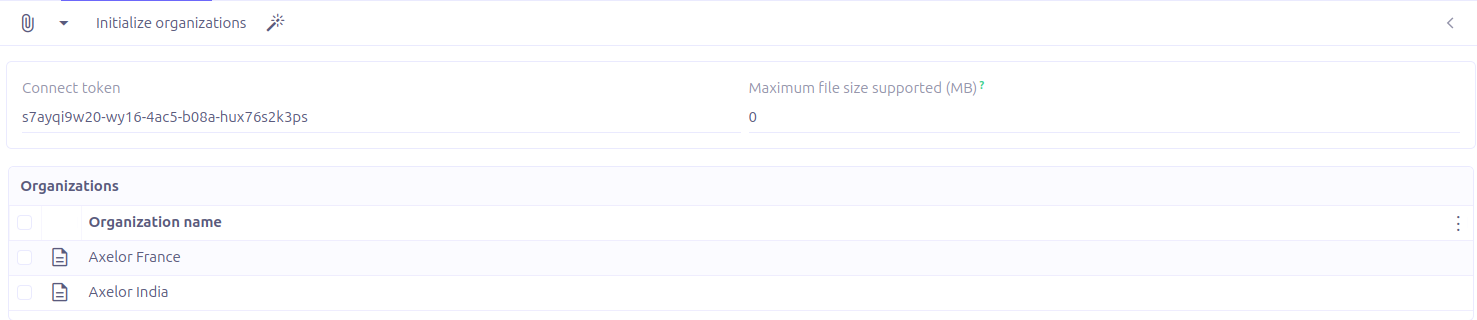Configuration
Axelor Connect is an Enterprise module, that can be installed and used from Axelor’s nexus repository.
Nexus Configuration
settings.gradle
In settings.gradle file, inside dependencyResolutionManagement, declare a new repository to let gradle install axelor-connect module from the dedicated Nexus repository.
dependencyResolutionManagement {
repositories {
// keep the declaration of your other repositories there
maven {
name 'maven-enterprise'
url 'https://repository.axelor.com/nexus/repository/maven-enterprise/'
credentials {
username axelorMavenUsername
password axelorMavenPassword
}
}
}
}Configuration
Axelor Connect requires Basic authentication to be enabled. To do so, add the following line to axelor-config.properties file:
auth.local.basic-auth = indirect, directInstallation
To install Axelor Connect:
-
Go to the menu
Apps management -
Search for
Connect -
In
Connectapp card, clickInstall
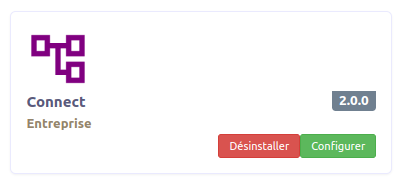
After installing Connect, its menu will appear in left sidebar with the following entry menus:
-
Connect: redirect to connect server configured in
AppConnect(by default: https://eu2.make.com). -
Webhooks: A set of actions to trigger automated workflow.
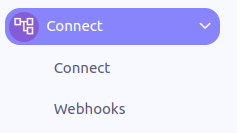
Organizations configuration
To initialize the organizations the user belongs to, it is recommended to set a token with the less possible permissions to enhance security and data consistency.
Generate an access token
-
Go to connect instance (i.e. https://eu2.make.com)
-
In left sidebar at the bottom, click Profile.
-
Switch to API access tab.
-
Click Add token button.
-
Enter a label (i.e. ERP access token).
-
Select scope:
organizations:read. -
Save.