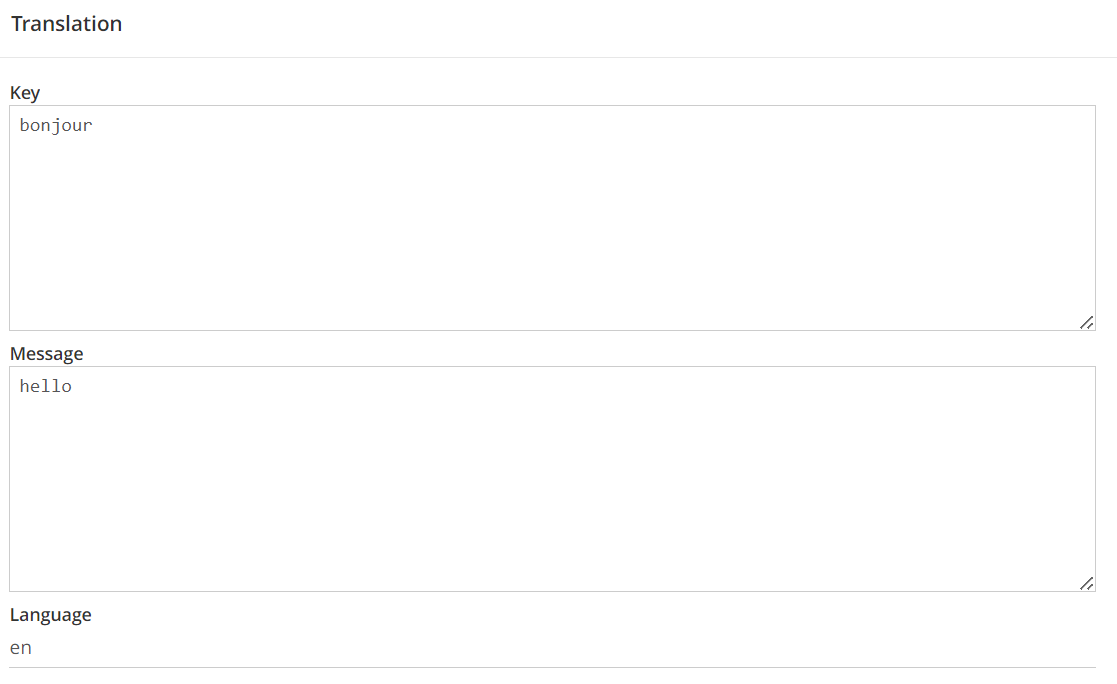Translation
Today, AOP already offers a translation system. It is on the latter that Axelor Template will rely in order to allow translations directly into your model. To do this, follow the following steps:
-
When creating your model configuration line, use the builder expression by choosing the type: "Translate", then select a "target" field (which will be changed later) as well as the translation language.
-
Once you validate your field, the field populates with an expression. All you have to do is replace the name of your target key with the name of your model. The syntax is as follows: ("language", "key").
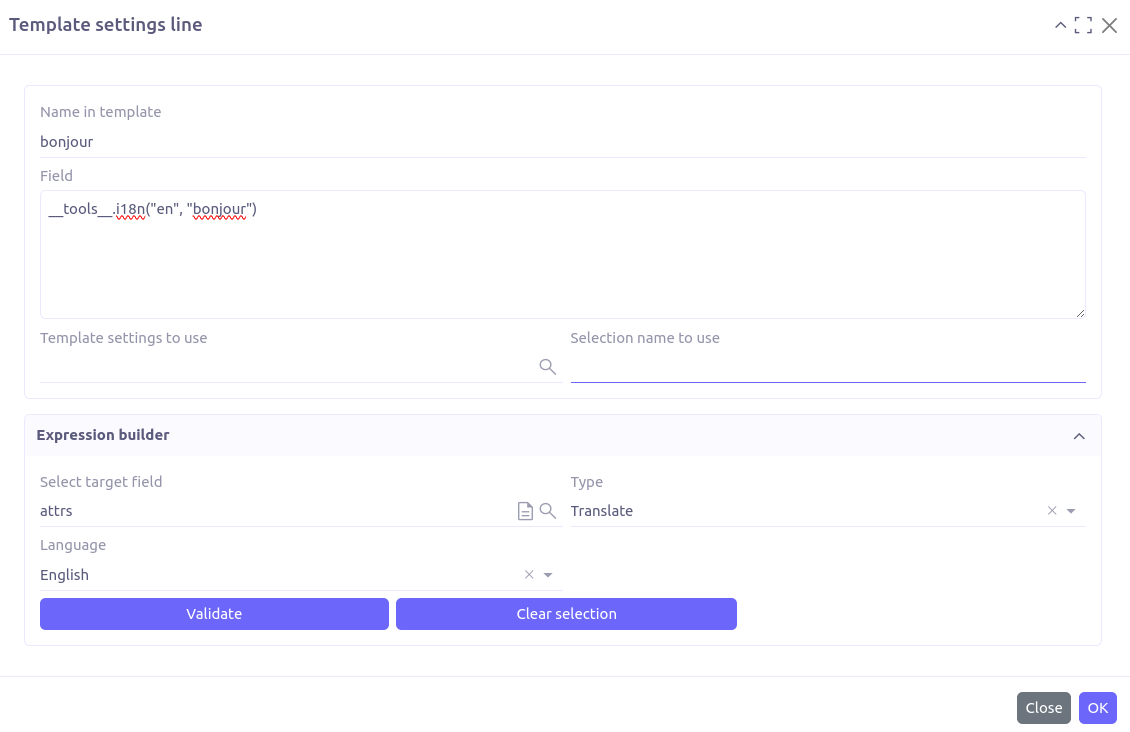
-
In the translation menu, fill in the line with the key, the translated message and the corresponding language. Administration > View Management > All Translations