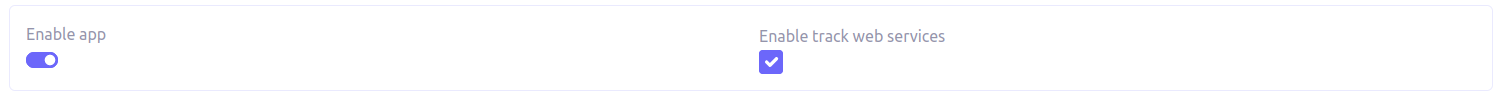2.0 Migration Guide
In this document, we will see the major steps to migrate from 1.x to 2.0.
| Please check the change log for detailed list of fixes, changes and improvements introduced in 2.0 |
BPM Groovy Script Variables syntax changed
Groovy pre-defined variables has changed its expressions to adapt with AOP expressions
Old name |
New name |
Objective |
|
|
Used for using the context Map of the BPM model |
|
|
Access to the class Beans |
|
|
Give access to the transformation class defined in studio |
|
|
Return the current date |
|
|
Return the current user authenticated |
|
|
Return the current time |
|
|
Give access the repo object |
|
|
The app configurations data |
|
|
Return the current date time |
Install Studio
Use the new enableFeature method of AppSettings to dynamically add the properties "Enable app" to tell if studio is installed or not.
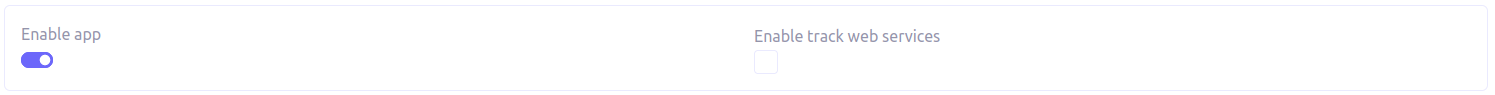
Display logs
Parameter the webapp
In the axelor-config.properties file, you need to specify this configuration before deployment:
# Enable BPMN logging studio.bpm.logging = true
usage in the app
No configuration is required in the application. logs are displayed on the instance scale :
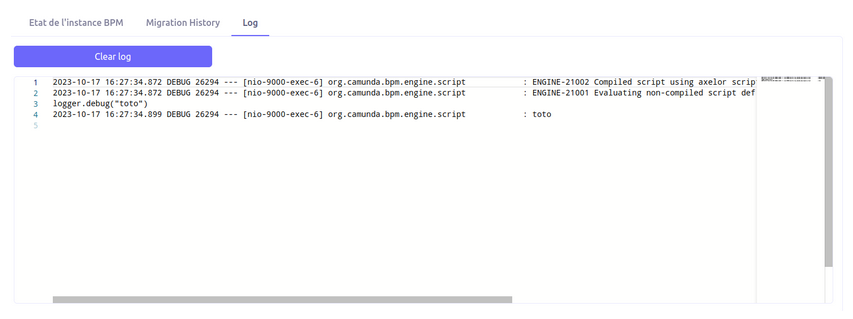
|