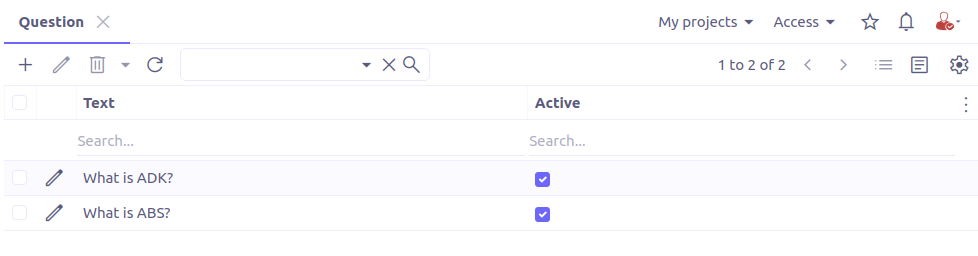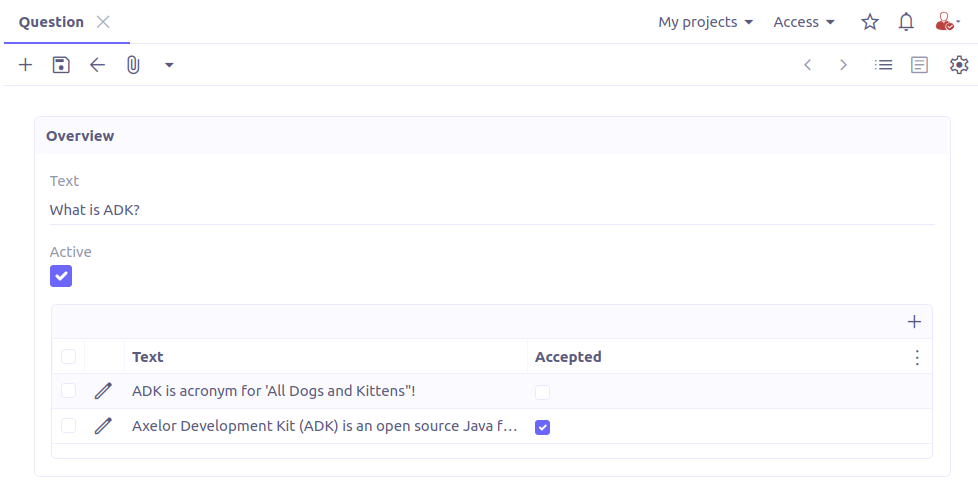Custom Models
Starting from Axelor Open Platform v5, we can now add custom data models dynamically at runtime. The feature can be used for use cases like dynamic survey forms, or preparing quick prototype etc.
Models
The custom models can be defined from .
The image bellow shows the grid view listing all the defined custom models:
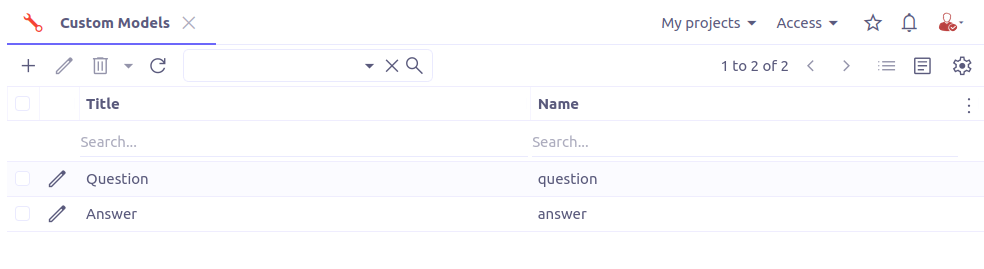
The image bellow shows the form view to create/edit custom models:
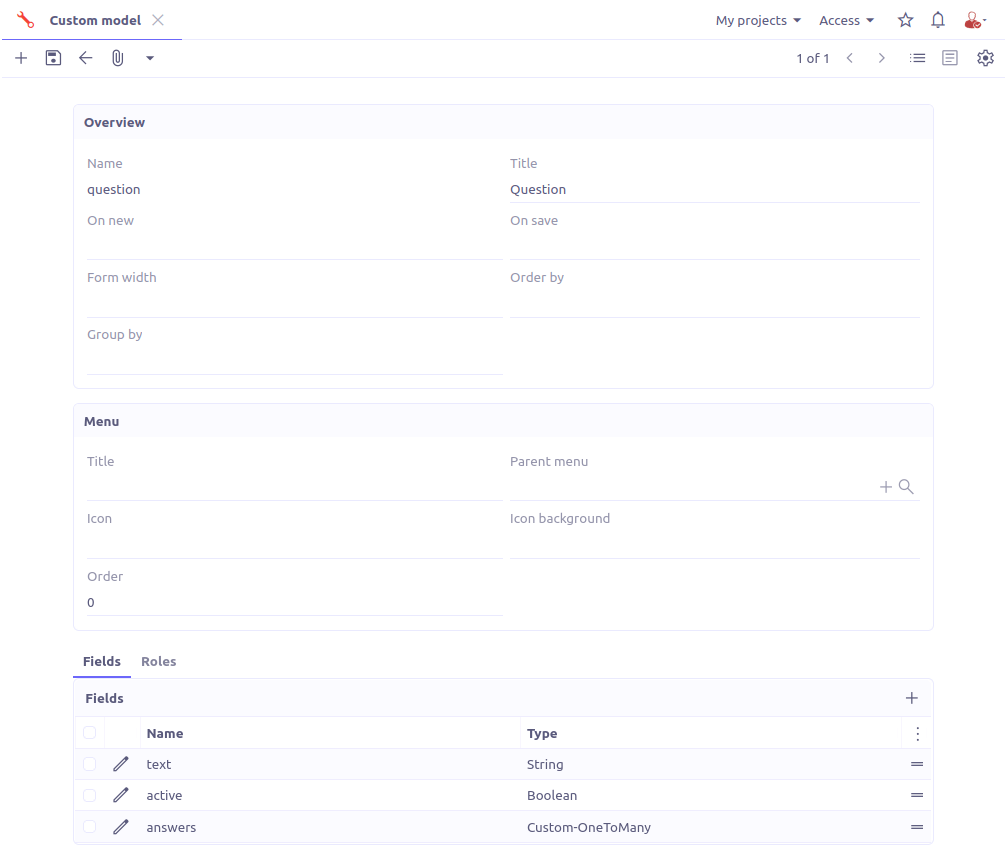
Custom models are defined as com.axelor.meta.db.MetaJsonModel records with following properties:
| Name | Description |
|---|---|
|
Name of the custom model |
|
Display name of the custom model |
|
Action to call when creating new record |
|
Action to call when loading record of this model |
|
Menu to use for this model |
|
Form view to use for this model |
|
Frid view to use for this model |
|
Roles who have permission to see these models |